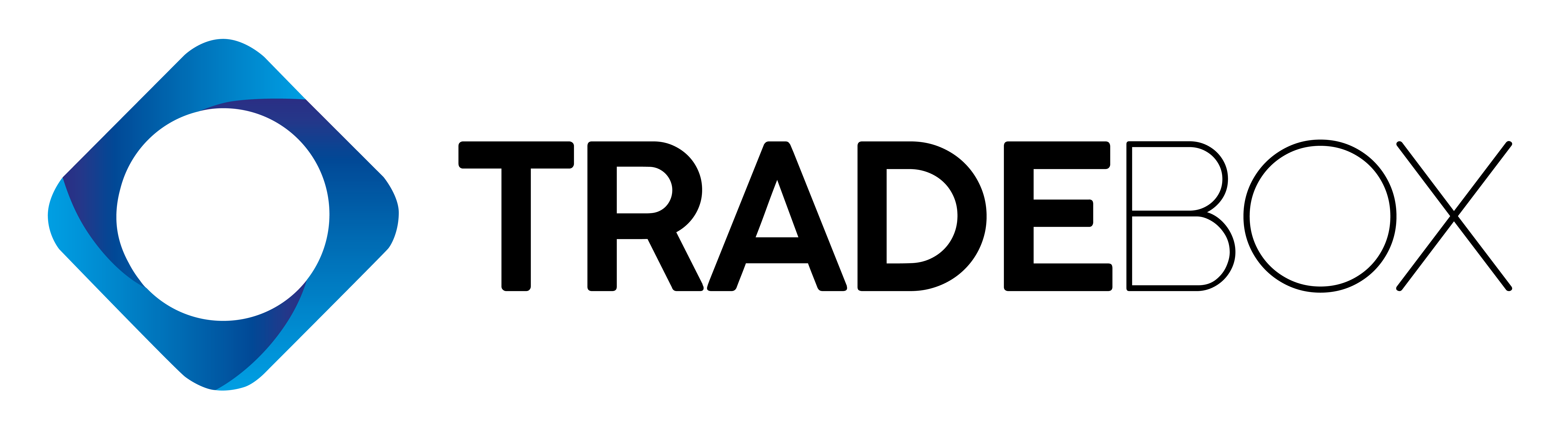eBay Business Accounting Guide for Sellers
Selling on eBay can be a great way to start or grow your business, but it’s important to manage your finances effectively in order to be successful. In this comprehensive guide, we’ll cover everything you need to know about eBay business accounting to help you effectively manage your finances and grow your business.
Understanding eBay Sales and Expenses
The first step to effectively managing your finances on eBay is to understand your sales and expenses. To begin, you’ll need to track your sales, which you can do by logging into your eBay seller account and accessing your sales reports. Make sure to also track your expenses, including eBay fees, shipping costs, and any other business-related expenses.
Keeping Accurate Records
Keeping accurate records is essential for effective business accounting. This includes keeping track of all of your sales and expenses, as well as any other financial transactions related to your business. You can keep track of your records manually or use an accounting software to help you manage your finances more efficiently.
Budgeting
Once you have a solid understanding of your sales and expenses, you can begin to develop a budget for your eBay business. A budget can help you keep your expenses in check and plan for future growth. Consider setting aside a portion of your profits each month to cover future expenses, such as business-related equipment or software, and to help build your business’s cash reserves.
Understanding eBay Fees
One of the biggest expenses of selling on eBay is the fees associated with using the platform. These fees include listing fees, final value fees, and PayPal fees. It’s important to understand each of these fees and how they may impact your business.
Tax Compliance
Selling on eBay also involves tax compliance. Depending on the state or country in which you and your customers are located, you may be required to collect and remit sales tax on the sale of taxable items. In addition, you may also be required to file income tax returns and pay self-employment taxes on your eBay sales. To ensure that you’re in compliance with all tax laws, it’s important to consult a tax professional or visit the eBay Tax Center for more information.
Bookkeeping and Accounting
Keeping accurate financial records can be time-consuming and confusing. To help manage your finances more efficiently, consider using a bookkeeping and accounting software, such as Sage 50 or Xero. These software programs can help you manage your sales and expenses, as well as provide you with important financial reports, such as profit and loss statements and balance sheets.
Professional Services
Finally, consider seeking the help of a professional accounting firm or financial advisor. A professional can help you understand the financial aspects of your eBay business, provide tax and accounting services, and help you make informed decisions about your finances.
Looking to Automate Your Accounting?
Managing your finances on eBay can be a complex process, but by understanding the various financial aspects of selling and using the right tools and resources, you can effectively manage your finances and grow your business.
Arrange a callback with our expert team to discuss your options.