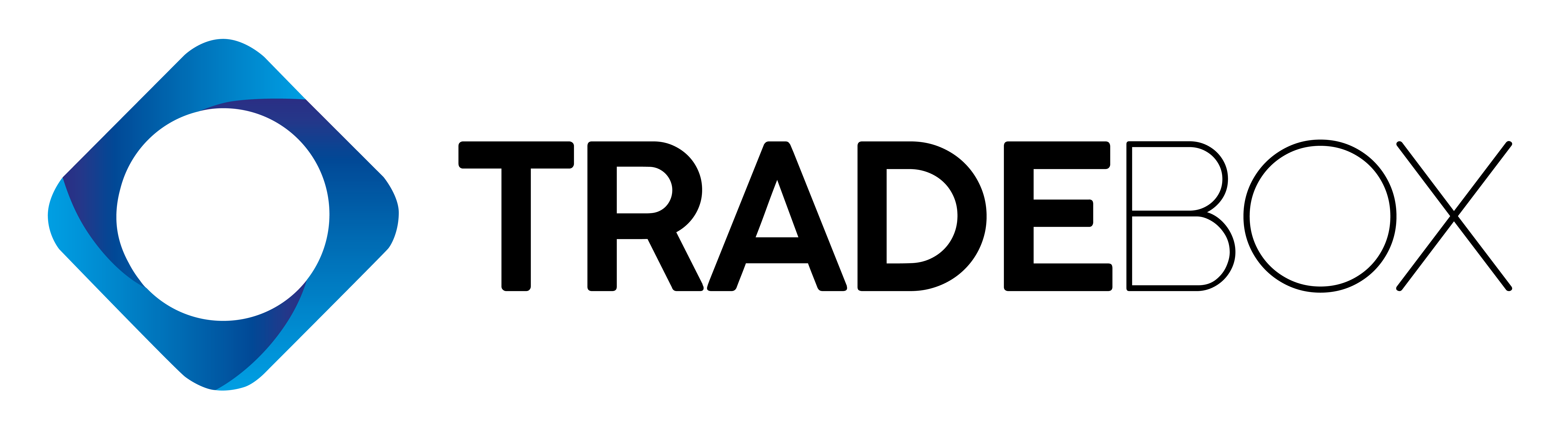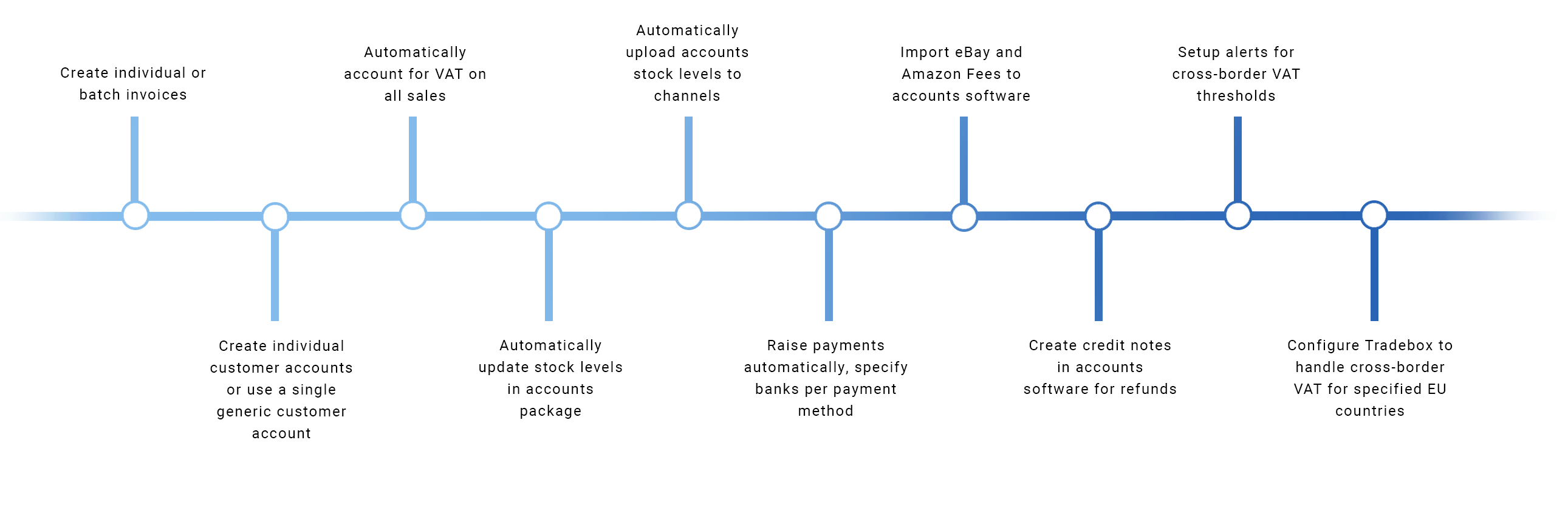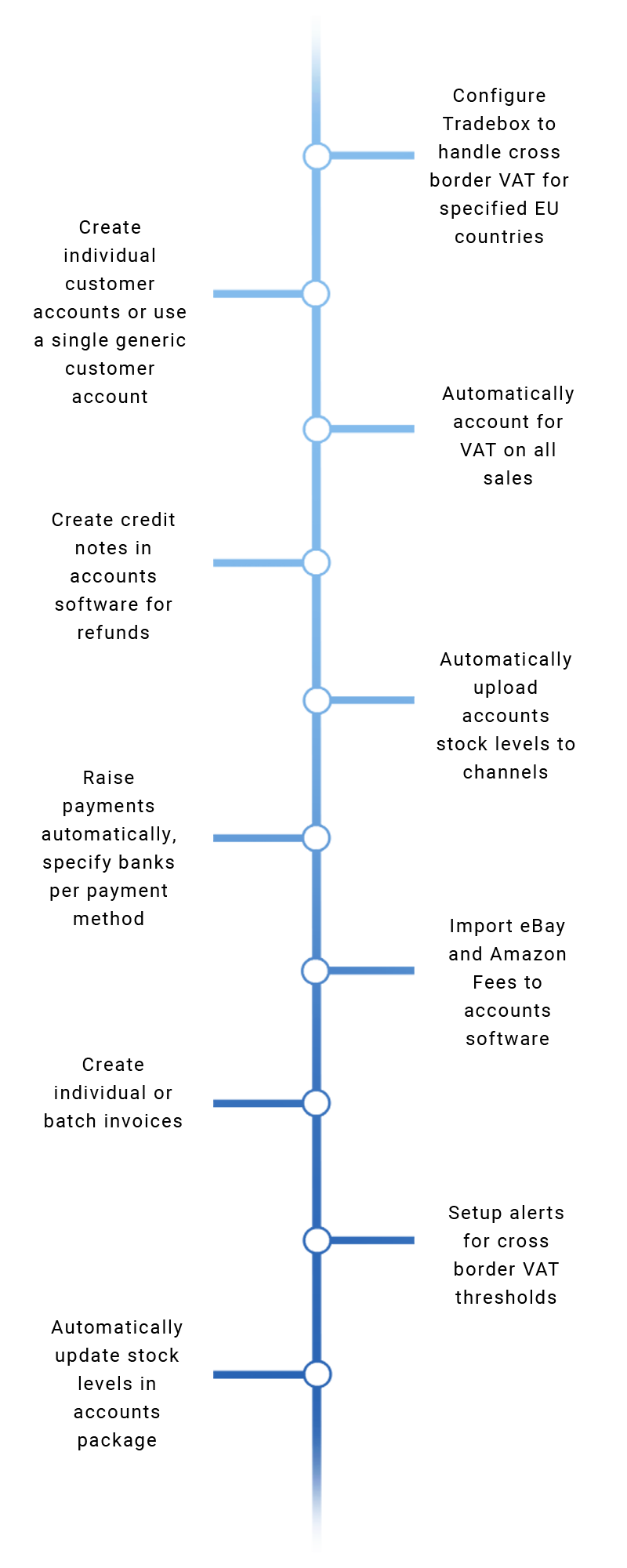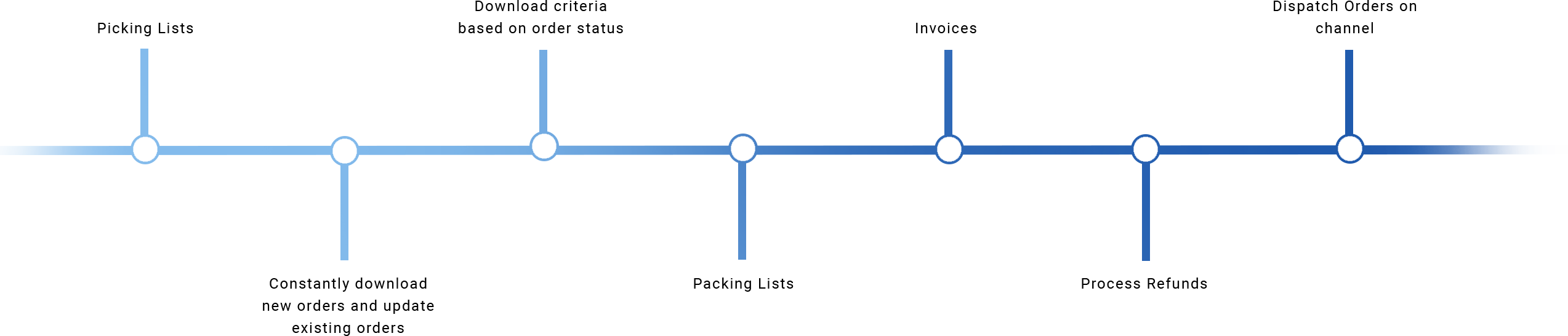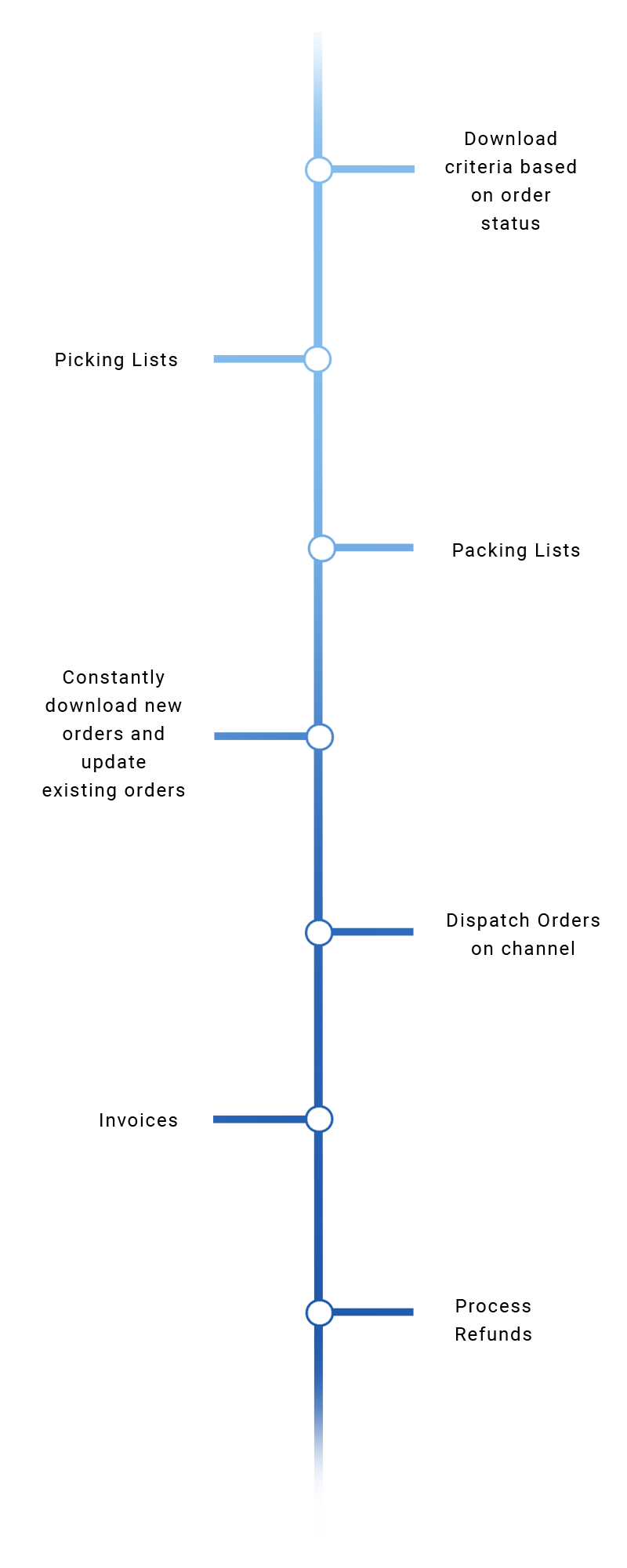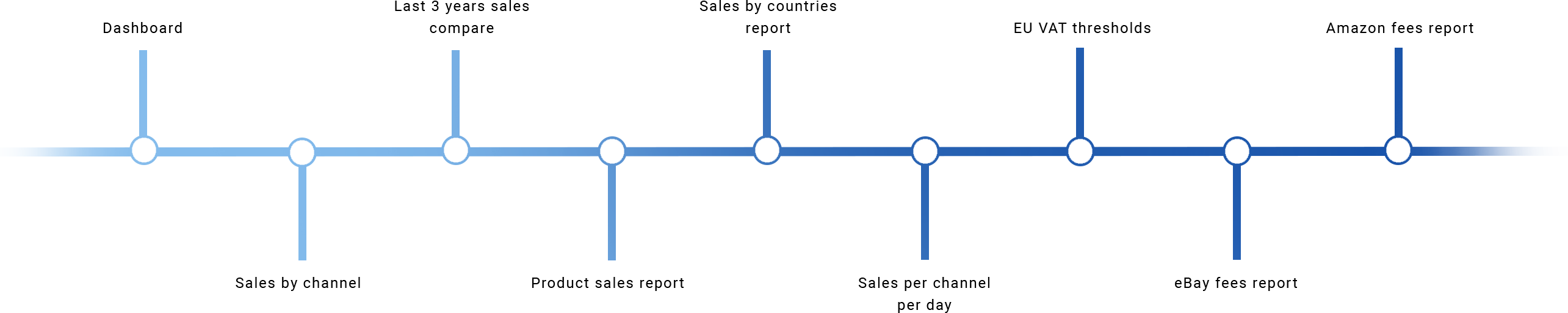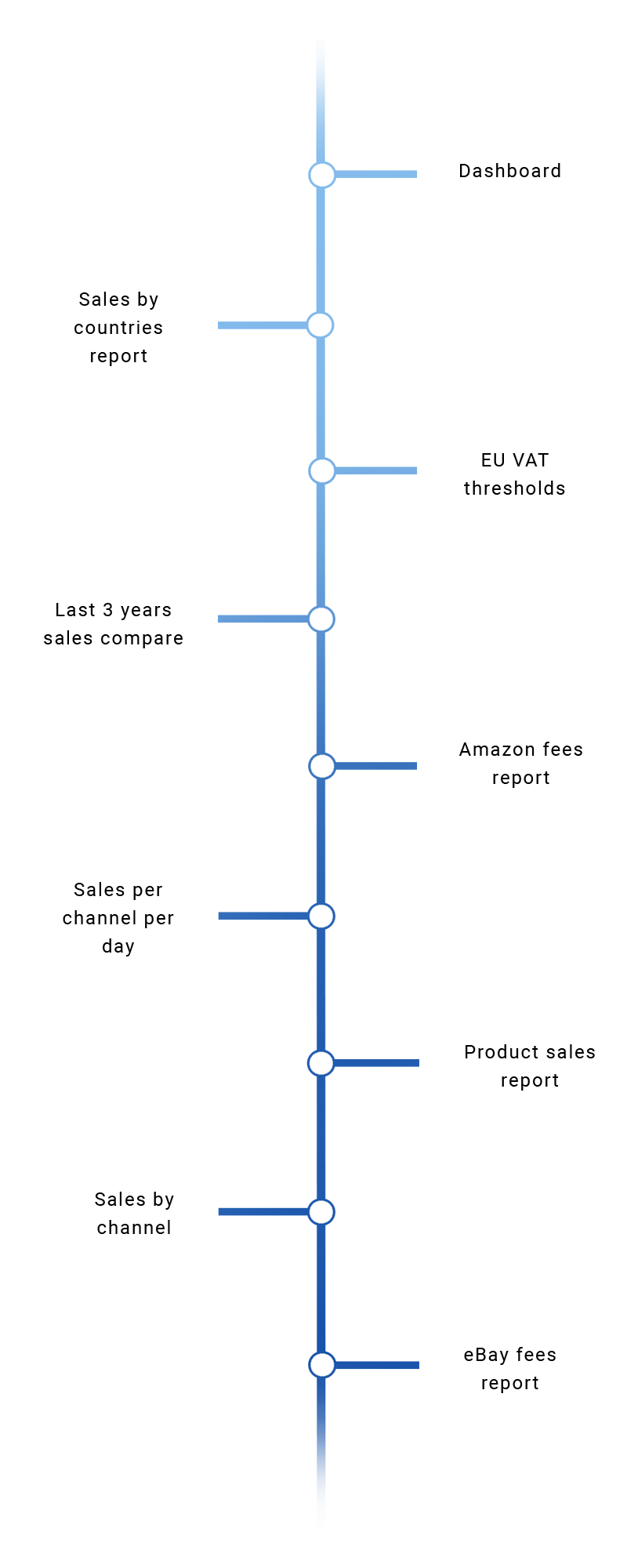WHY SHOULD YOU CHOOSE TRADEBOX?
Keeping on top of your sales and VAT, your accounts, your order management and your stock control can be a real headache and can eat up your time. Now you can relax and let Tradebox do the hard work for you.
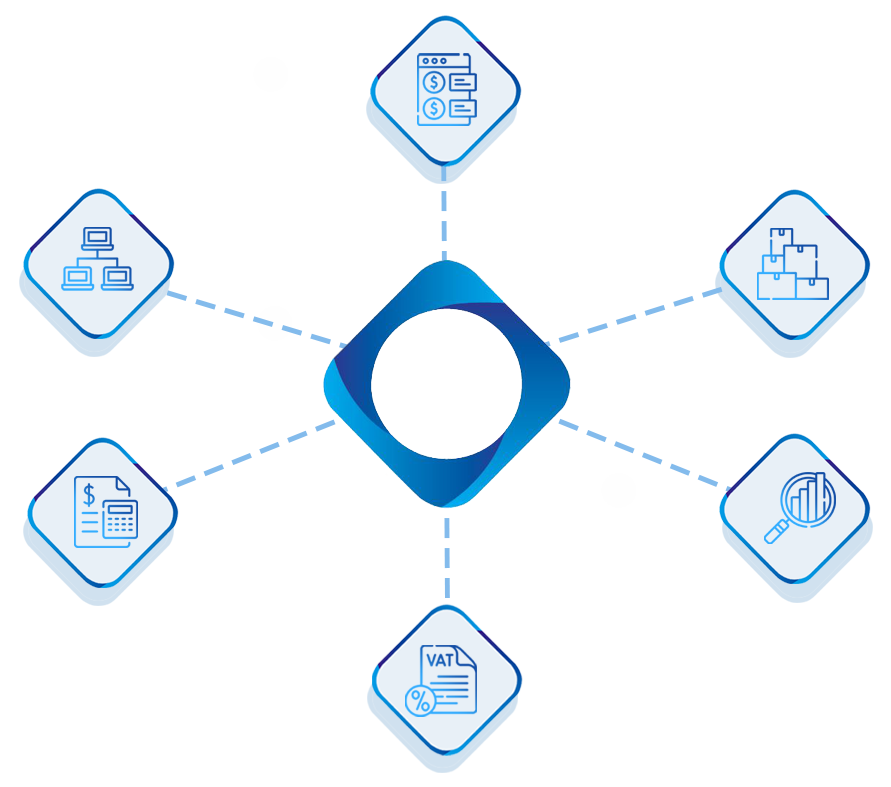
Accounts Integration
Sales & VAT
Multi-Channel
Order Management
Products & Stock
Reports & Analysis
Accounts Integration
Tradebox have been providing accounts integration for UK online retailers since 2006 so it’s no surprise that our software has so many features that you can leverage. The main benefit of accounts integration is the removal of a manual data entry, which is always prone to human error. On average it takes about 3 minutes to manually account for a new order in an accounts package. That’s 3 minutes to create a new customer, raise an invoice against them, pick the correct products onto the invoice, ensure that the price paid is the same as the price on the inventory (and change it if it’s not) and then allocate a payment method to the invoice. Then repeat for every order!! The best way to determine the value of accounts integration is to do the following equation:
3 minutes x number of daily orders = ?
It’s your time and only you know how valuable that is. But starting at £675 + VAT per year, that’s the equivalent of £56.25 per month, or £12.98 per week or £2.60 per working day. The more online channels you integrate Tradebox One with, the greater the value.


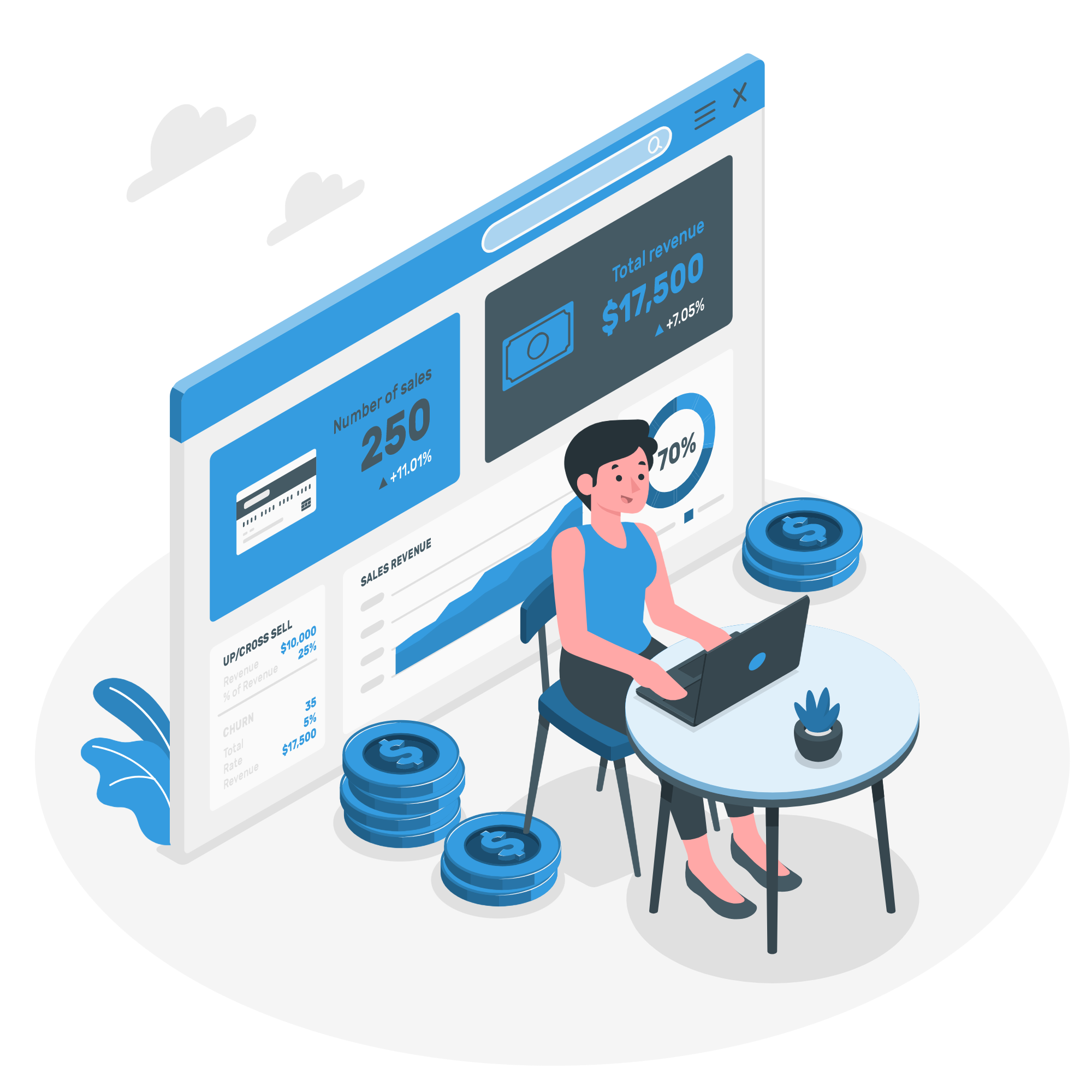
Sales & VAT
Tradebox calculates VAT on every item in every order it downloads, regardless of whether you have an accounts package integrated, or not. Calculations are based upon what is sold and where the order is shipped to in the world. There are also additional rules that can be applied for specific customers who may be VAT exempt. This information can be exported from Tradebox as a detailed report containing the breakdown of net and VAT prices for every item in every order and passed to your bookkeeper. Alternatively, you can summarise your sales in Tradebox for any given period and amalgamate hundreds or thousands of order item lines down into a handful of transaction lines by tax group.

Tradebox calculates VAT on every item in every order it downloads, regardless of whether you have an accounts package integrated, or not. Calculations are based upon what is sold and where the order is shipped to in the world. There are also additional rules that can be applied for specific customers who may be VAT exempt.
This information can be exported from Tradebox as a detailed report containing the breakdown of net and VAT prices for every item in every order and passed to your bookkeeper. Alternatively, you can summarise your sales in Tradebox for any given period and amalgamate hundreds or thousands of order item lines down into a handful of transaction lines by tax group.

Multi-channel
Tradebox One has API integrations with all of the leading webstores and marketplaces providing a 2 way flow of data that allows orders to be constantly downloaded, marked as dispatched, stock levels amended and adjusted stock levels automatically uploaded, reducing the possibility of overselling. Tradebox currently supports API integrations for:
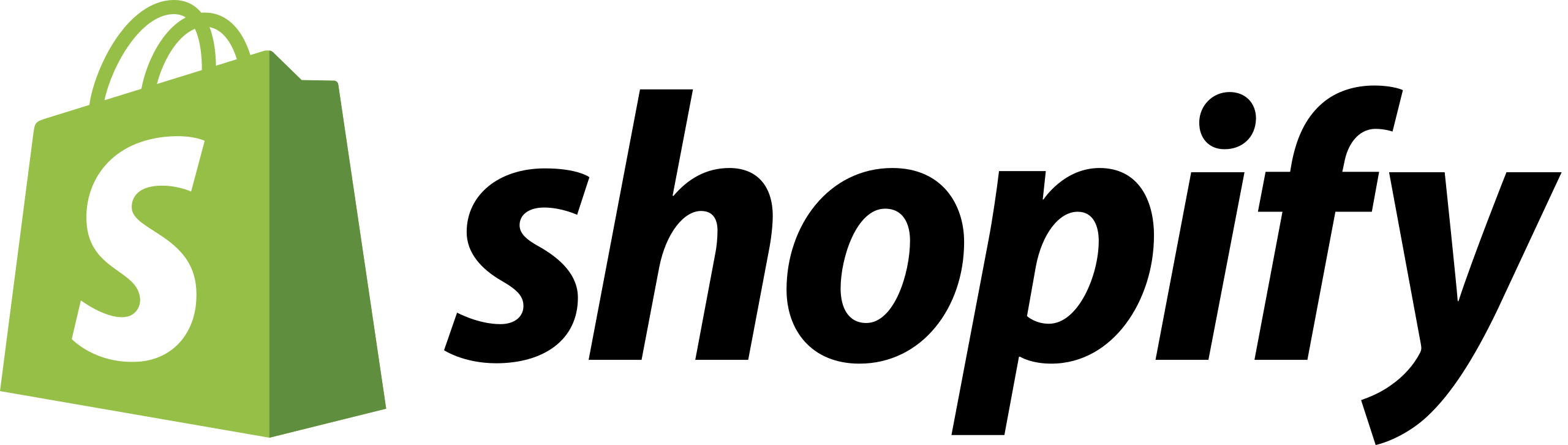





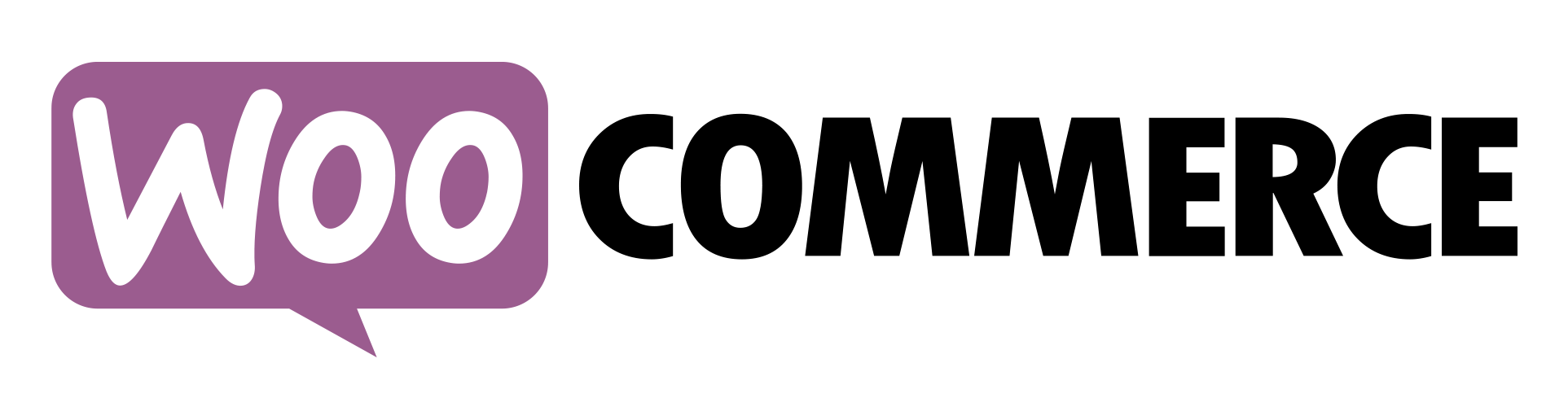
Where we don’t have an API integration there is always the opportunity to import orders into Tradebox using a CSV file. We are constantly working on our channel integrations and are happy to accept requests for new channels.

Order Management
The order screen in Tradebox One is your ‘action’ screen, providing you with the tools to quickly identify those orders that need picking, packing, dispatching and marking as complete. Tradebox can be configured to only import the sales that meet your established download criteria.
Once an order has been completed you can mark it as dispatched in Tradebox which will change its status online and trigger any transactional emails to the buyer. The order screen contains all of the tools to help you drill down to an order and each order contains comprehensive information on the sale, including any notes left by the buyer.

Products & Stock
Tradebox One enables the user to carry all your products from all your channels in one simple screen and understand quantities in stock, sales prices, differing channel SKU’s, GTIN’s, brands, images, locations, dimensions, weights and product activity. An intrinsic choice you need to make when setting up Tradebox is where is your inventory is going to be controlled from. This can be from either Tradebox or from an integrated accounts package.
Setting up products in Tradebox One can be done quickly and easily by importing from the online channel, via a CSV file or from an accounts package. Bundle products are also supported. The Product section provides flexibility for upload options, placing the user in control of what data is passed back to the online channel.

Reports & Analysis
The Reports module focuses on the sales data the software downloads and provides easily accessible sales metrics on turnover, unit sales, products, fees, marketplaces and regions/countries. If an accounts package is integrated metrics can be accessed on product, marketplace and company profitability. The specific reports available are: